通过Midjourney我们可以通过输入文本, 让AI在短短一分钟之内生成图像, 功能非常强大. 我们来了解一下怎么使用它
Sintax: /image ImagePrompts TextPromts Parameters
语法非常简单易懂, ImagePrompts就是你想输入的图片的链接地址, 可以有多个, AI会采取你输入的图片的风格; TextPromts就是你的具体描述, 尽量使用更具体的词语
详细介绍一下参数
--iw图像权重,可以使用图像权重参数--iw来调整图像 URL 与文本的重要性 ,默认是0.25, 0表示输入图像完全不起作用, 一般5就说明输入图像占很大权重了--ar纵横比--chaos <number 0–100>改变结果的多样性。较高的值会产生更多不寻常和意外的结果--no负面提示,--no plants会尝试从图像中移除植物。--quality <.25, .5, 1, or 2>,您要花费多少渲染质量时间。默认值为 1。值越高成本越高,值越低成本越低。--stop <integer between 10–100>使用--stop参数在流程中途完成作业。以较早的百分比停止作业会产生更模糊、更不详细的结果。--niji另一种模型专注于动漫风格的图像。
Focus on What you Want
It is better to describe what you want instead of what you don’t want. If you ask for a party with “no cake,” your image will probably include a cake. If you want to ensure an object is not in the final image, try advance prompting using the --no parameter.
Think About What Details Matter
Anything left unsaid may suprise you. Be as specific or vague as you want, but anything you leave out will be randomized. Being vague is a great way to get variety, but you may not get the specific details you want.
Try to be clear about any context or details that are important to you. Think about:
- Subject: person, animal, character, location, object, etc.
- Medium: photo, painting, illustration(插图), sculpture(雕塑), doodle(涂鸦), tapestry, etc.
- Environment: indoors, outdoors, on the moon, in Narnia(纳尼亚), underwater, the Emerald City(翡翠城), etc.
- Lighting: soft, ambient, overcast, neon(霓虹灯), studio lights(工作室照明), etc
- Color: vibrant(充满活力), muted, bright, monochromatic单色, colorful, black and white, pastel柔和, etc.
- Mood: Sedate稳重, calm, raucous喧闹, energetic, etc.
- Composition: Portrait, headshot, closeup, birds-eye view, etc.
- 人像、爆头、特写、鸟瞰图等
Use Collective Nouns
Plural words leave a lot to chance. Try specific numbers. “Three cats” is more specific than “cats.” Collective nouns also work, “flock of birds” instead of “birds.”
Pick A Medium
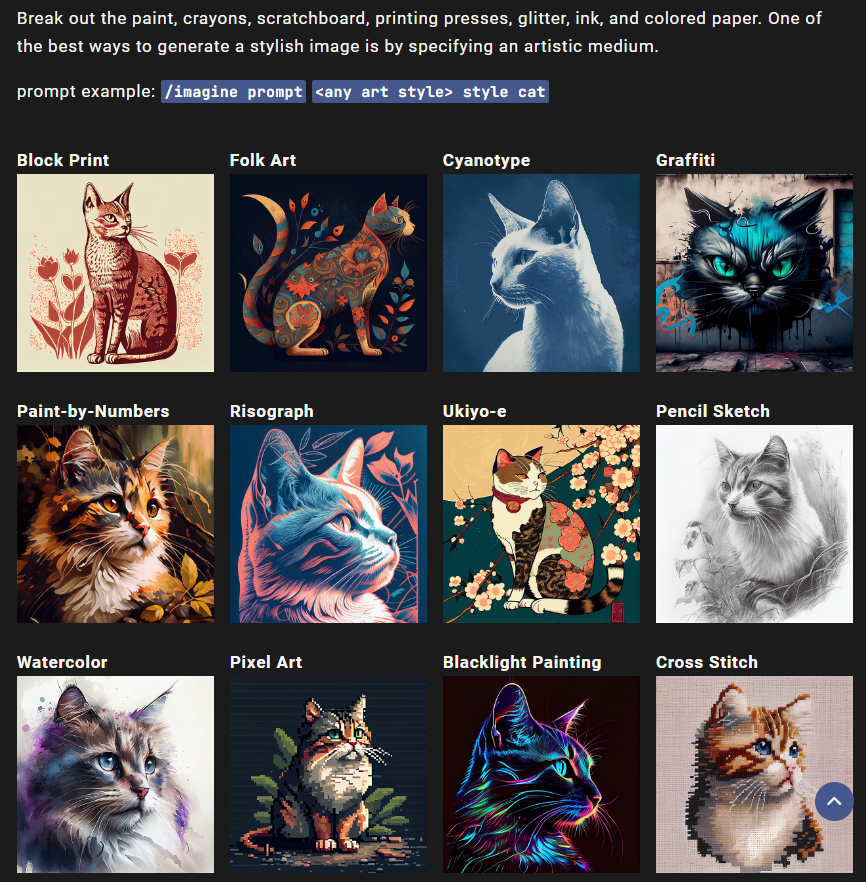
Get Specific
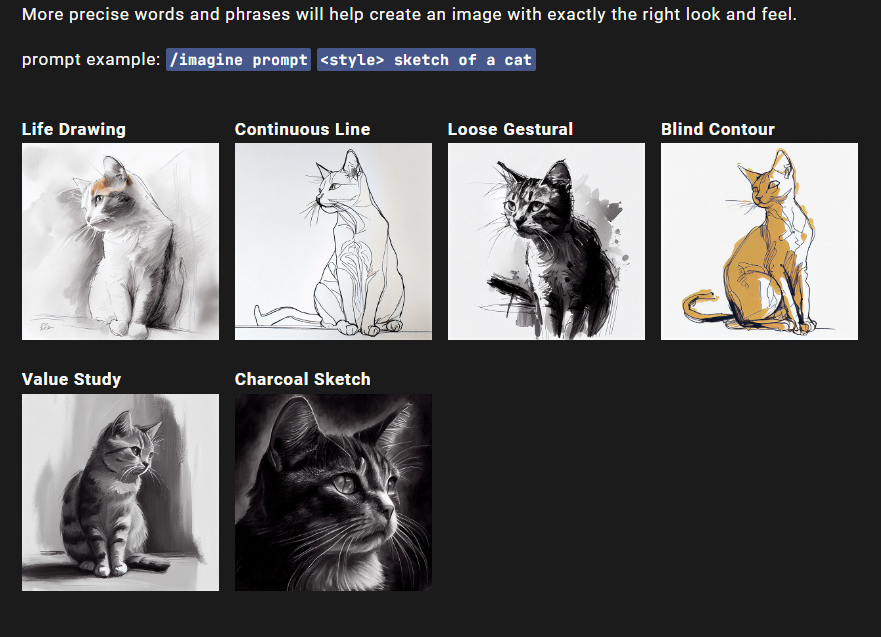
Time Travel
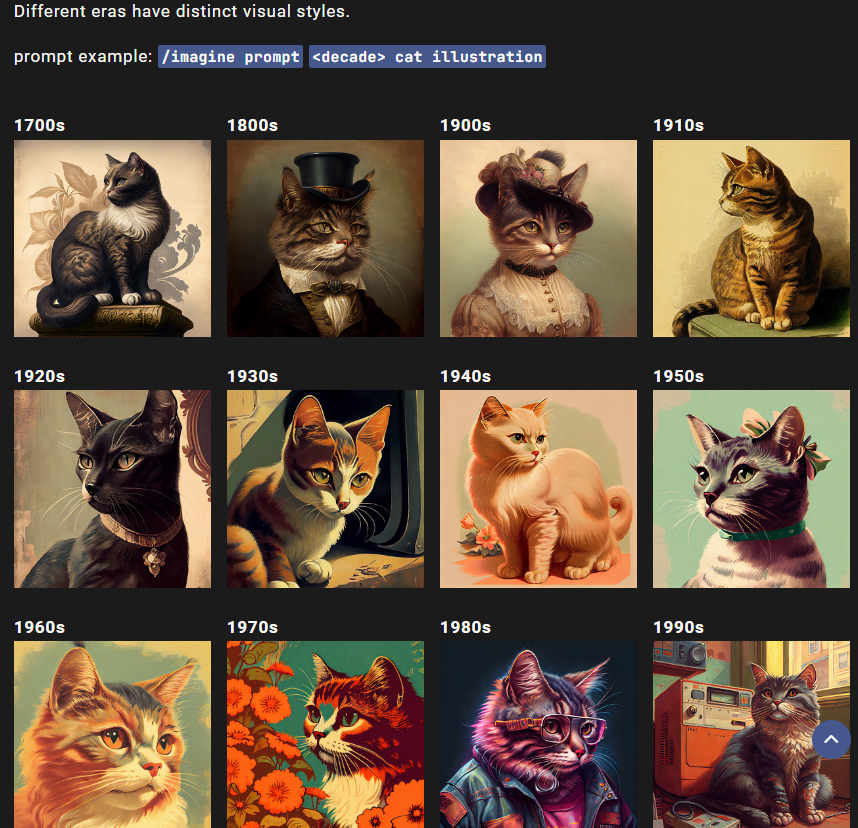
Emote
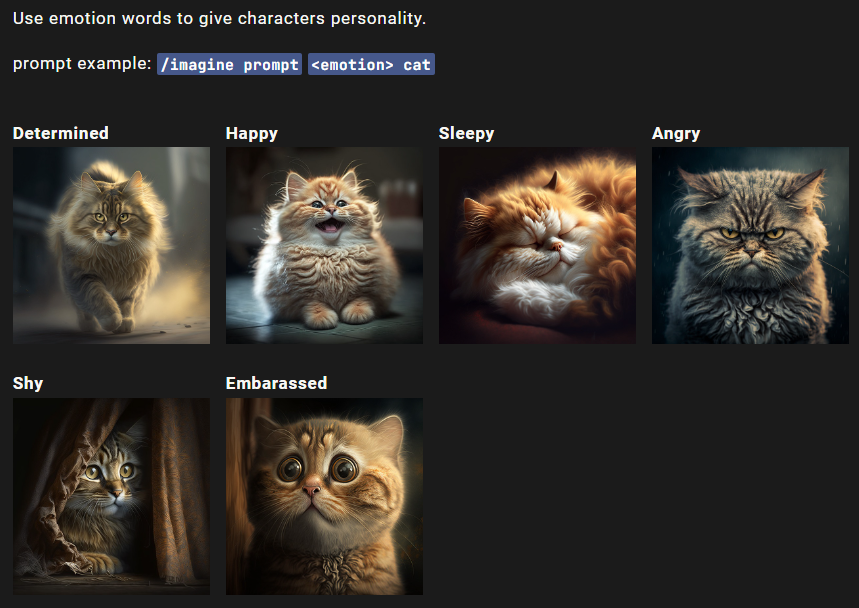
Get Colorful
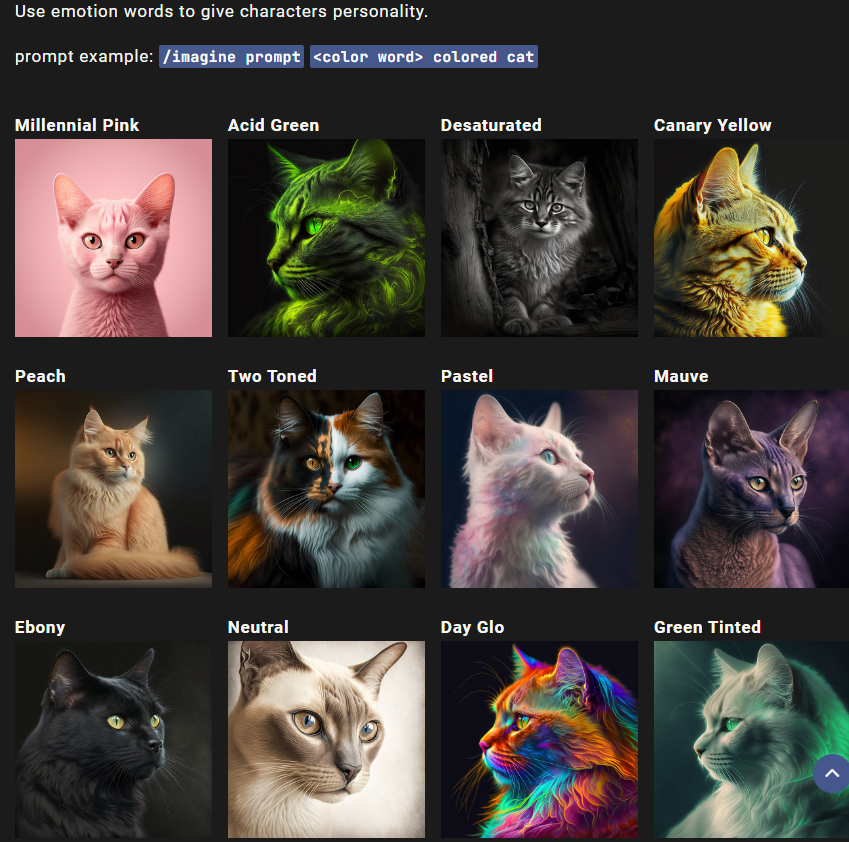
Enviromental Exploration